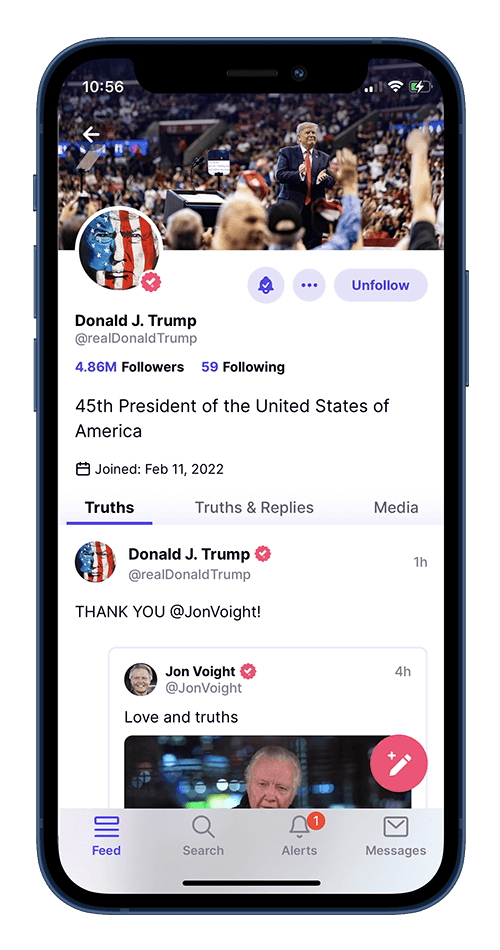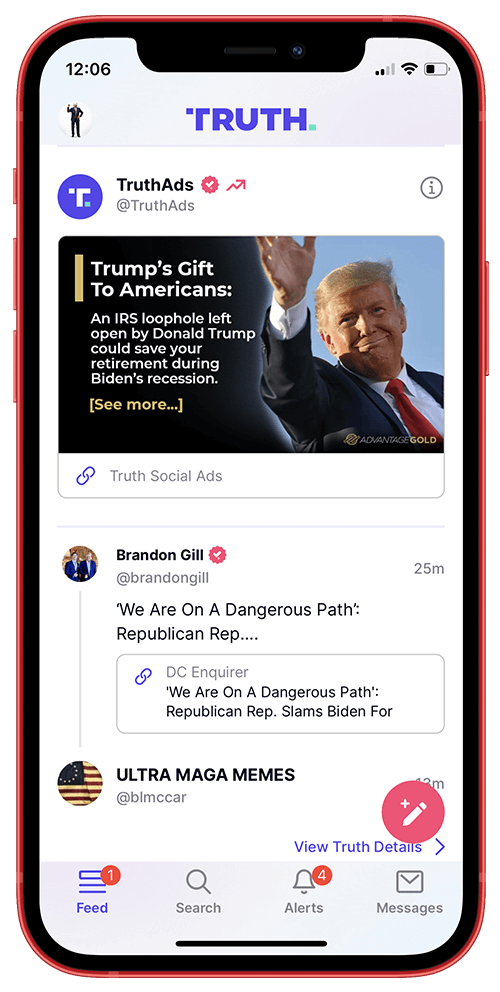Who owns TRUTH Social?
TRUTH Social is owned by Trump Media & Technology Group (TMTG).
TMTG is a technology company rooted in digital platforms for social media and streaming.
They are also actively building TMTG+ which will feature news, non-woke entertainment, sports, documentaries, podcasts and more.
Are TRUTH Social and Rumble related?
TRUTH Social and Rumble are different entities.
However, TRUTH Social uses Rumble’s cloud services as well as its ad platform.
By learning how to advertise on TRUTH, you will also learn how to advertise on Rumble as the campaigns are created in Rumble’s ad platform.